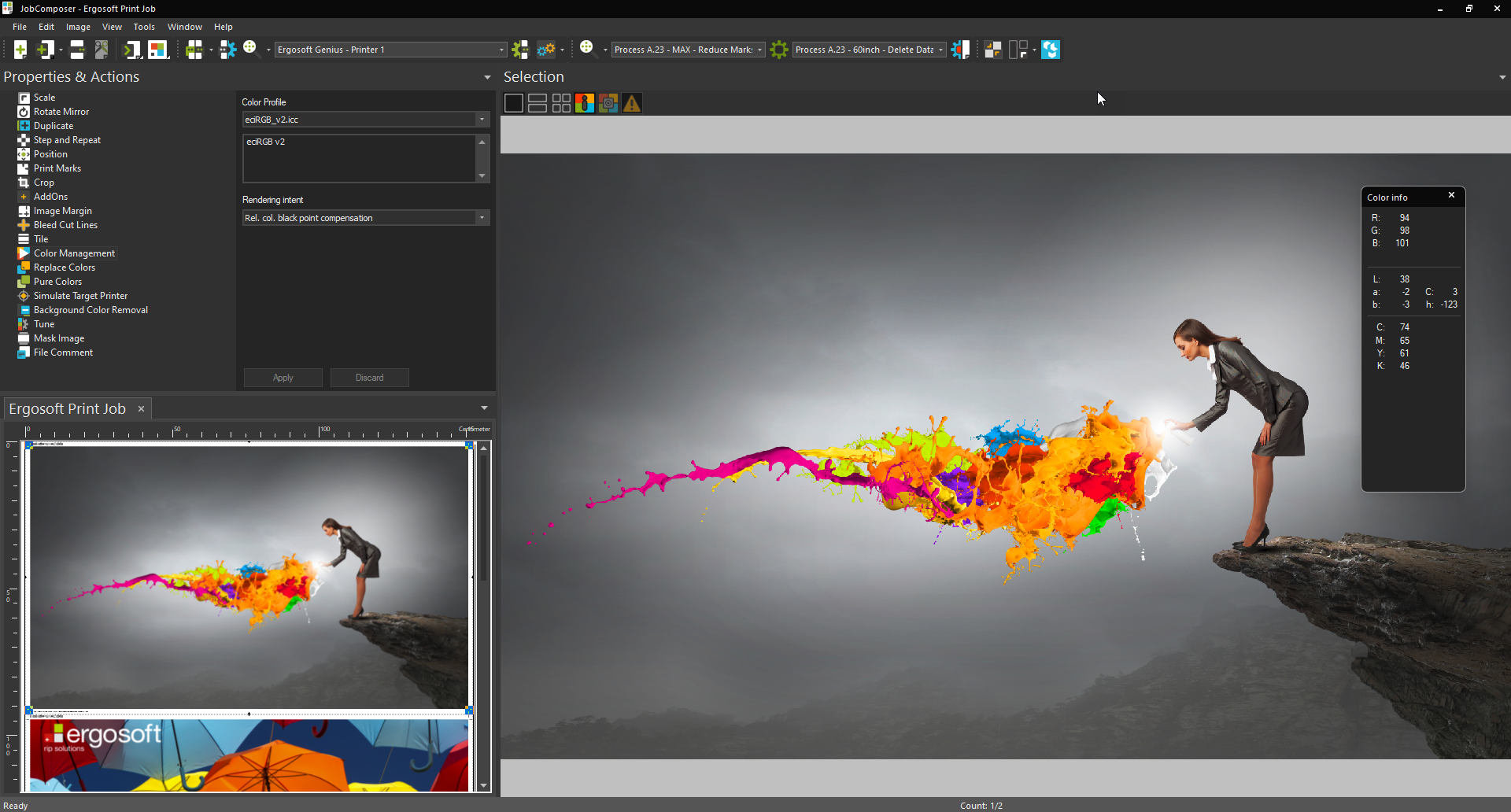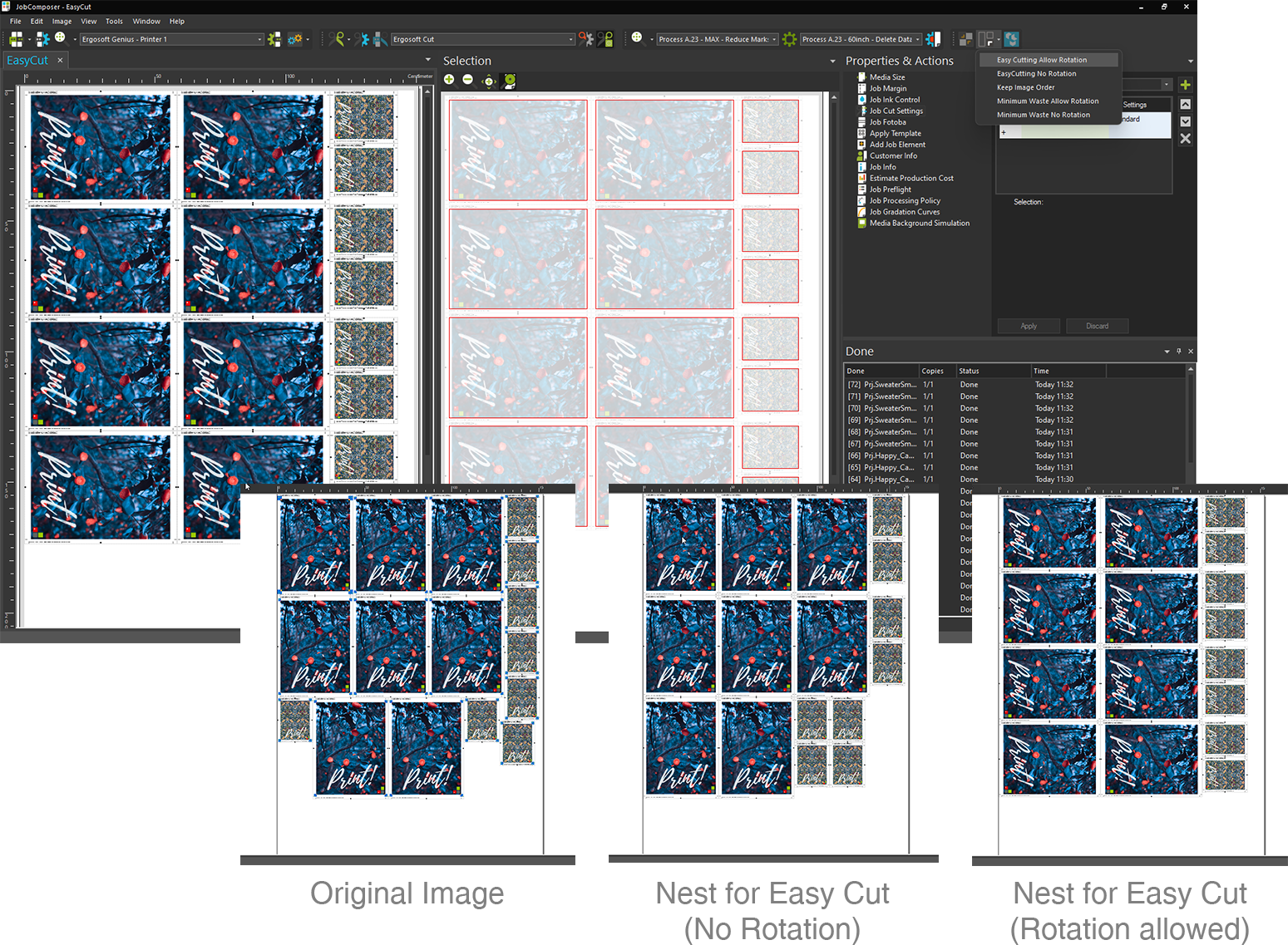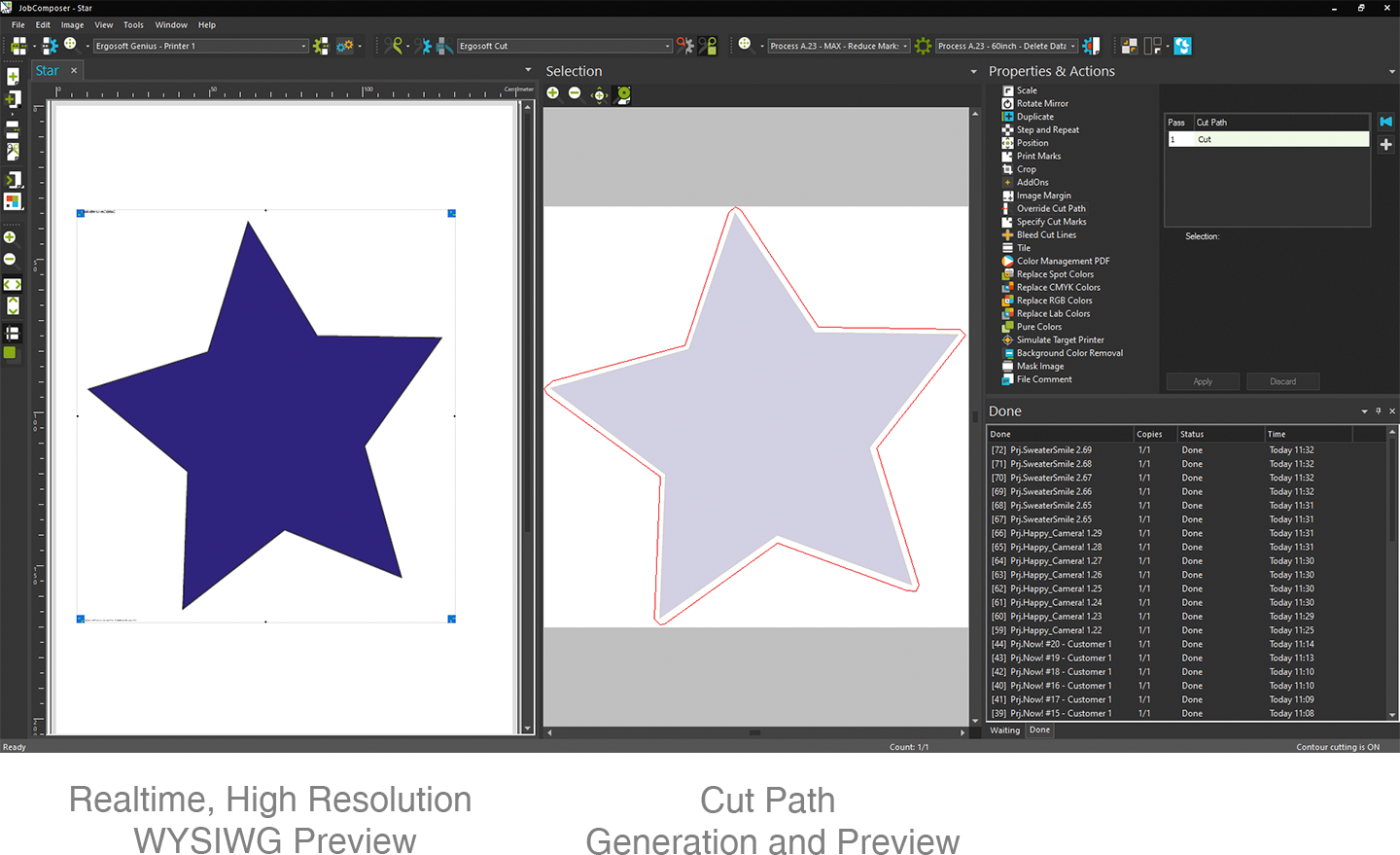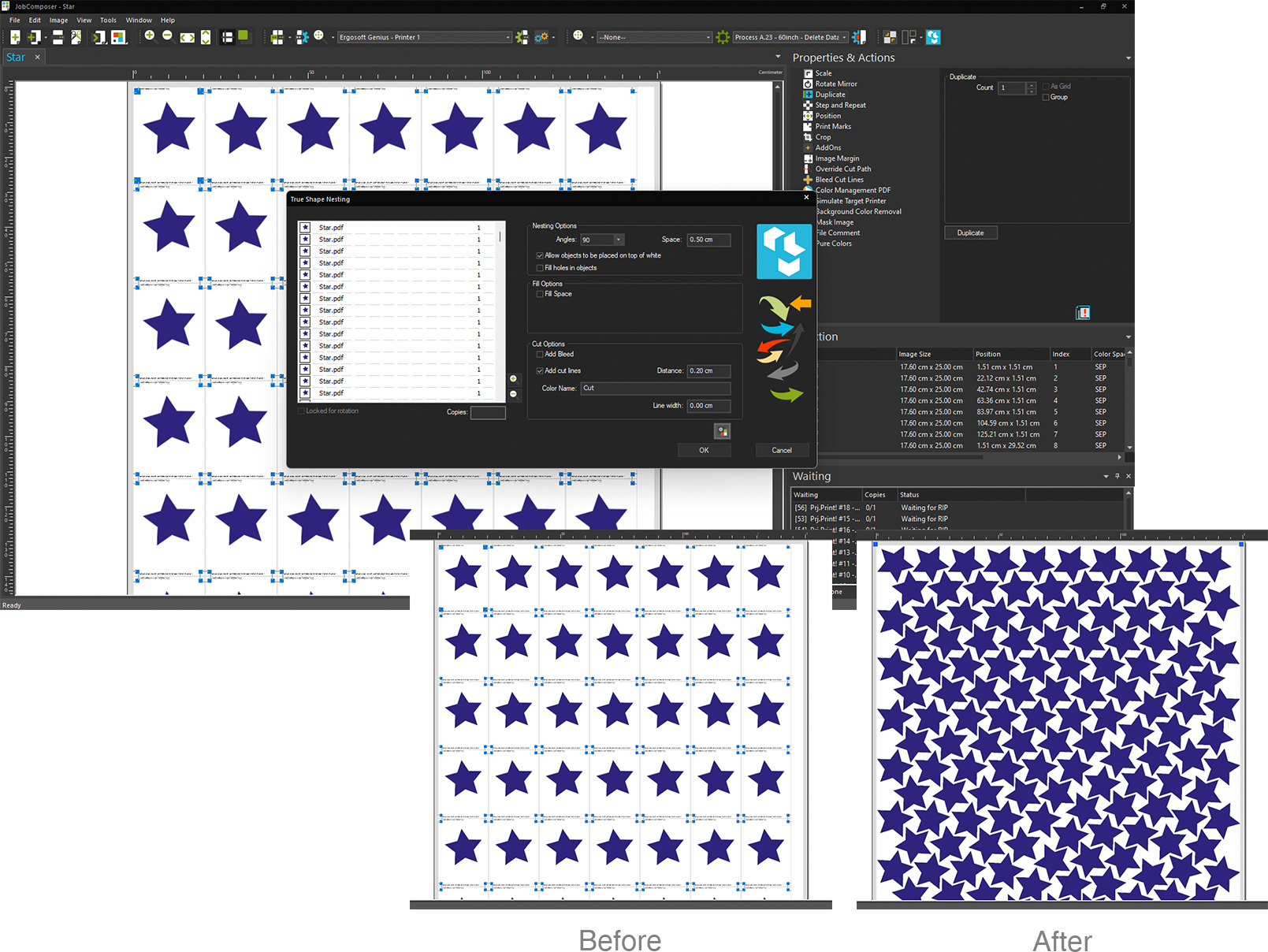Ergosoft software has been designed to help large format printers prepare jobs faster and more efficiently.
It has tools to reduce manual work, lost time, and wasted media while improving color consistency and productivity, speeding up your prepress and large format printing workflows considerably.
Whether you have one printer or many, Ergosoft’s scalable software can deliver a solution to suit your requirements.
Pre-flight render to check customer files
Accurate Preview: The JobComposer gives an accurate preview of how the file will print.
Catch problems early: Catch any problems in files before printing, saving lost production time, and wasted media and ink.
JobComposer supports all common artwork formats from Adobe Photoshop (PSD) and Adobe Illustrator (AI), TIFF, BMP, PNG, JPEG, EPS, Postscript, and PDF files.
Professional Color Management Tools
ColorGPS Profiling Suite - Density Linearization - InkLimit - ColorEqualizer - SwatchMatcher - SwatchBook
Calculate the best ink density, printer linearization, and ICC profile for all of your printers.
Remap spot colors, apply ICC profiles, and easily switch between RGB and CMYK color spaces.
Produce consistent colors across all your printers and replicate other systems’ output.
The Density Linearization & ColorGPS Profiling Suite creates the most accurate printer calibration and media profiles possible. The easy-to-use wizards guide you to perfect grey balance and optimized ink consumption.
Automate prepress with Presets & Composite Presets
Ergosoft allows prepress operators to apply a series of processes (called Properties and Actions) to prepare jobs quickly and efficiently.
In a matter of seconds, files can be scaled, cropped, tiled, and nested. Contour-cut paths and bleeds can be created at the click of a mouse.
Actions can be saved for use again and again. We call these Presets.
Ergosoft Presets can be connected for more complete workflows, dramatically reducing manual work.
Composite Presets allow you to connect a series of Actions into a single process to replicate prepress production.
Scaling, adding seams, eyelets, barcodes, cropping to a pre-defined size, or calculating cut contours are just some of the tasks that can be automated with Ergosoft Composite Presets.
Automatically nest files to save media
Our nesting algorithm calculates the most efficient use of media, places your files in the correct place, and produces print and cut files with no need for manual calculations. You can add as many jobs as necessary to get the best use of media, and you can add them right up to the last second.
Thanks to Ergosoft Presets, print marks, barcodes, job labels and more can be added at the same time so your job is processed with very little manual work, helping you to save time and media.
Automatically create complex cut paths
Creating cutting paths in desktop applications can be difficult and time-consuming.
Fortunately, thanks to the automatic settings in Ergosoft, complex cut paths are fast and easy to make. Define the cut path parameters, and the software takes care of the rest.
Cut path parameters can also be saved as Presets so that future jobs can be prepared without manual processing.
Nest odd-shaped files
Ergosoft’s optional true shape nesting analyses the edges of your files and calculates the best way to fit odd-shaped files on your printer, minimizing media waste while maximizing profit margins.
By incorporating Ergosoft’s automatic bleed generation and cut contour functions as part of a Preset workflow, jobs are produced instantly and accurately, saving hours of prepress time.
Files can be added and nests recalculated as many times as necessary to make sure you use every last centimetre of your media.
Easily tile very large jobs
Ergosoft’s fast tiling simplifies the production of print for very large areas such as building wraps, wall coverings, retail displays and exhibition stands.
Load pre-defined tiling Presets, or make new ones directly in JobComposer and save them for future use.
Ergosoft’s RIP engine will take care of image scaling, bleeds, overlaps and cut paths so
you don’t have to think about it.
Fast tiling, and simple print and cut thanks to Ergosoft Presets.
Easily print double sided
Ergosoft makes double-sided and sandwich printing easy. Simply select the correct print environment and the double-sided printing option appears automatically.
The Ergosoft Print Environment will ensure the sandwich print is processed in a single pass, so you don’t have to think about anything.
Using Presets for scaling, positioning, and white channel generation speeds up the production process by removing the need for manual prepress work and removing the potential for errors. You can save these Presets for the next job to save even more time.
Print and cut on any device
Ergosoft takes care of managing all your devices from a single interface.
Switching to a new printer or cutter is simple; switch the Print or Cut Environment in the JobComposer application, and your job is updated immediately.
All it takes is a single command to print and cut the job, and you can track the progress in the Print Queue Manager without having to leave your seat.
Full control over your fleet
Production Overview: The fully customizable QueueManager allows you to show and filter the complete JobQueue. Manage even large production queues with the tabbed view feature.
JobDetails, Preview: Easily identify a job via preview. Review production details and production journal.
Custom Filter, Search: Create custom filters and have them available as preset for fast filtering of the complete JobQueue. Use the text search to find specific jobs easily.
Interested?
Fill out the following form to get in touch with us. Our team will get back to you.