Flexible Setup for Multiple JobComposers and PrintQueues
The Networked Departments Pack is available as an option for Ergosoft RIP.
Simply add the Networked Departments Pack to Ergosoft RIP to connect multiple workstations into one production department, empowering you with total production visibility and control.
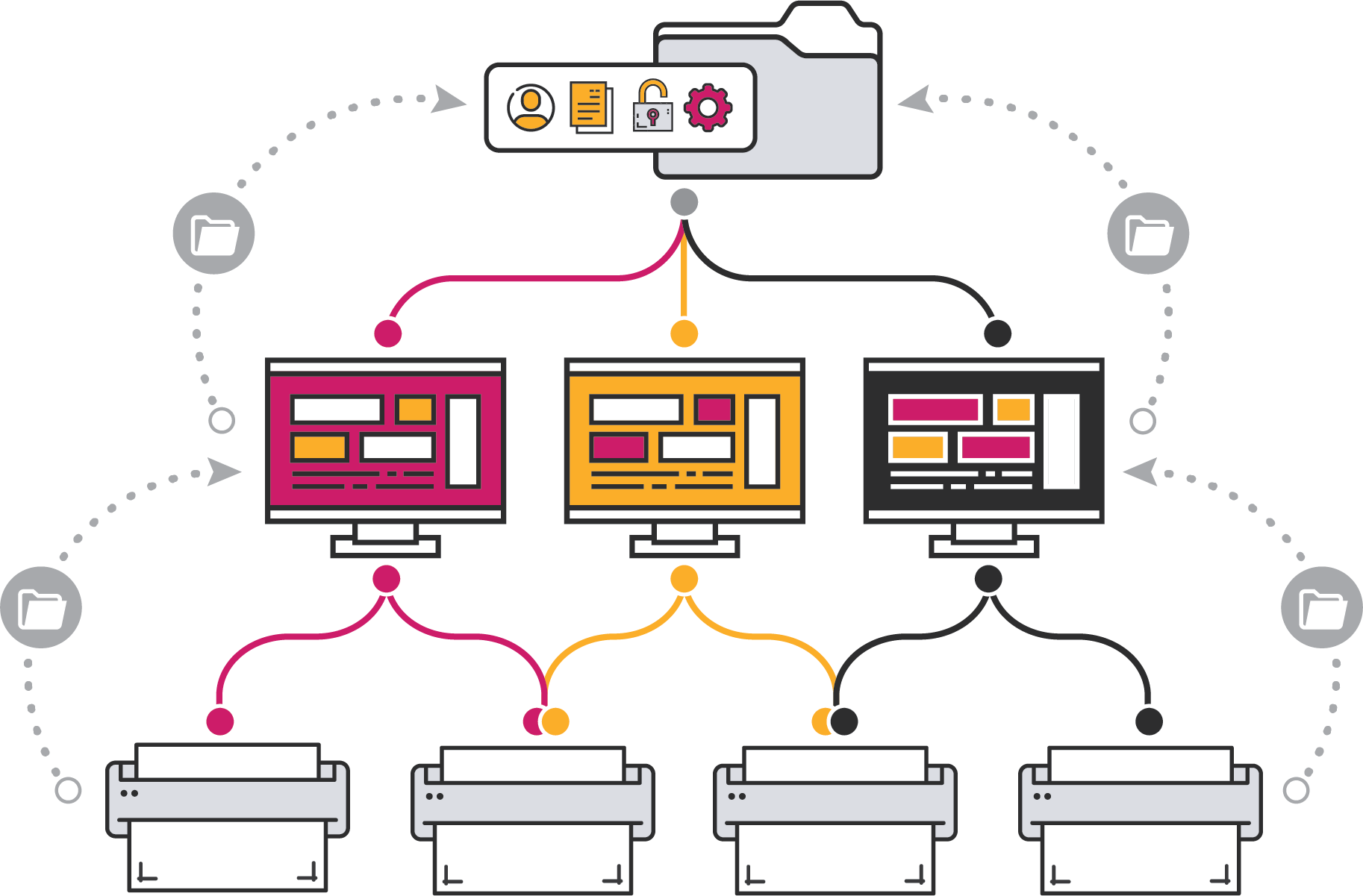
Networked Departments Highlights
Production Management
+ Manage your customer data
+ Estimate the production costs
+ Generate production data reports
+ Export your complete production data
Floating License
+ One single dongle needed
+ Distribute license modules across the
network
+ Facilitate more flexible use of the system
Shared Storage
+ Share company standards across the
network: Environments, Presets, Preflights,
JobTickets, Production Settings, Color
Settings, Swatchbooks, Named Colors
Profiles, User Access Rights
+ Ensure uniform workflow configurations
User Access Rights
+ Create custom User Levels to prevent
Color Management and Job Processing
settings from being changed
+ Protect company standards to enhance
quality control across multiple shifts and
different users
+ Prevent costly errors
Production Visibility (Queue Manager)
+ Manage your complete print production
within one window
+ Switch comfortably between the views of
your different printers
+ Add filter views for each printer or
workstation whenever it is needed
+ Customize your workspace according to
your preferences by freely moving and docking the panes
Production Control (Central Job Queue)
+ Faster decisions and more efficient work
+ Total production visibility to every
workstation: all production activity (job
status, RIP Settings, etc.) is tracked and
displayed)
+ Total production control: start, stop, monitor
and change priority of all active jobs from
any workstations in the network
Why Is Networked Departments The Right Solution For Me?
What Type of User can Benefit from Networked Departments?
- Do you have more than one printer?
- Do you need more than one JobComposer station for the same pool of printers?
- Would you like to have the JobComposer workstation(s) in another room than the printer(s)?
- Are you a large company with much staff, a lot of equipment, high throughput capacity and lots of moving parts?
- Are you a small company, challenged with trying to accomplish more work with fewer resources and your staff members have many different functions?
Networked Departments can Benefit any Company

Orders
Orders can be quickly processed, as all jobs can be routed to and processed by any PC in the network. All job data is accessible any time.

Ink and Media
Ensure profitability by quickly creating cost estimates for new jobs to win a new client with Sequoias enhanced cost calculating tools.

RIP Station
Spot Color Libraries are available to every RIP station in the network, making color matching quick and efficient. Easily add new stations to the production department as your company grows.

Printing
Maximize productivity with full visibility to all printers at any time. Quickly change priority of a job to process a hot order.
Configure, Use And Expand The System According To Your Needs
You can enhance your Networked Departments configuration at any time by adding additional RipEngines, additional JobComposers, drivers and Print- and/or CutQueues for additional printers or cut devices or options, like Step & Repeat, ColorCombine, TrueShapeNesting, Background Color Removal or the ColorGPS Profile Editor.
Networked Departments is Available for Different Sizes of Departments
Connect 3 PCs to a Department
Connect up to 5 PCs to a Department
Connect up to 10 PCs to a Department
Connect up to 10+ PCs to a Department
Would You Like To Know More?
Contact us for more information and your personal offer for the Networked Departments Feature Pack
